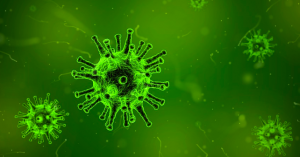To reshape and better up skill the future workforce, the focus must begin with education, as “STEM education underpins innovation and plays a critical role in economic and business growth” (PwC, 2015). Further, education in STEM is recommended as being the key to broadening community understandings of what STEM is saying and doing about the complex problems facing society, now and in the future (Office of the Chief Scientist, 2013).
Young people need to be digitally competent, adaptable and adopt core competencies that will enable them to respond to the ever-changing workforce (CEDA, 2015). STEM is a key driver of innovation and entrepreneurship that can significantly impact on the economy (PwC, 2015) and 21st century skills are recognised as a key component within a STEM skills set that enable young people to achieve success in our evolving workforce (World Economic Forum, 2016).
Increasing the engagement of young people in STEM will enable the building of aspirations for a lifelong journey in STEM. There are currently inequities that exist in STEM in Australia. Girls, students from low socio-economic status backgrounds, Aboriginal and Torres Strait Islander students and students from non-metropolitan areas are currently less likely to engage in STEM education and are at higher risk of not developing high capabilities in STEM-related skills (Education Council, 2015). As a result, these groups are more likely to miss out on the opportunities STEM-related occupations can offer.

To increase our STEM workforce, a priority needs to be made to harness the STEM talents within these groups. Currently, only 16% of STEM qualified people in Australia are female (Office of the Chief Scientist, 2016). Besides there being the requirement for equity in the workforce in terms of pay and career progression for women (Prinsley, et.al., 2016), a significant priority needs to made to promote the engagement and retention of underrepresented groups in STEM.
Practical insights for implementing STEM programs: targeting girls
There are a diverse range of barriers and drivers that inhibit or enhance the engagement and retainment of girls in STEM-related pathways. The drivers often vary depending on the barriers that arise. The diversity of these barriers vary from country to country and for girls of different backgrounds. This issue deserves dedicated research to be completed within the Australian context to best identify the specific barriers that exist for girls in this country, and the key drivers for engaging Australian girls. Through the Fellowship research, observations were made around the key challenges and strategies required to engage girls from the perspective of the organisations visited in different countries.
Challenges/Barriers observed for girls engaging with STEM
- The fear of failure and lack of confidence of young girls in STEM
- The lack of relevance to everyday life, STEM being an abstract construct
- Lack of links to the ‘humanness’ around STEM
- Parents/Caregivers lack of understanding and therefore lack of support towards STEM pathways
- Misconceptions and stereotypes perceptions around STEM industries and professions
- Lack of funds to access opportunities for disadvantaged girls
- Lack of role models in STEM industries and post-secondary education, particularly in leadership positions
- Challenges around the culture of STEM industries and support for women to thrive
- Lack of clarity on STEM careers (including job titles) and professional activities.
Messaging: Effective messaging can attract girls to consider STEM and help girls to envision themselves as STEM professionals, as well as help to support their key influencers. This includes the consideration of effective messaging strategies from marketing to role model interactions.
Key tips for effective messaging:
- Use adjectives to describe and characterise STEM professional roles and activities.
- Have role models and volunteers share their interests and activities outside of their STEM-related activities.
- Develop resources for individual STEM fields for targeted messaging and information.
- Evaluate STEM program and organisation media for unconscious bias, and ensure diverse representation in media.
Girls-only opportunities: Offering girls-only experiences and learning spaces provides the opportunity for girls to be empowered and feel comfortable to question, experiment and lead in STEM. By structuring these safe environments girls are more willing to try and experiment with STEM.
Key tips to design positive girls-only opportunities and spaces:
- Provide a comfortable and safe learning environment.
- Create a gender-neutral environment, free of “STEM stereotypes”.
- Provide opportunities for girls to connect with female mentors in STEM.
- Ensure the environment supports girls to try, play and fail without judgement.
Family involvement: The involvement of family, especially parents, in STEM learning experiences is invaluable in providing support for girls engaging in STEM experiences. Parents are role models and key influencers of a girl’s career pathway considerations. Involving family in STEM, not only enriches a girl’s experiences, it also connects STEM into the home.
Key tips to promote family involvement:
- Host orientation and family evenings that family members can be involved in.
- Provide updates for family members on achievements and opportunities Authentic connections: Connecting with real world experiences that make an impact and diverse female experts for support and inspiration, can provide girls with authentic STEM connections and opportunities that promote sustained engagement.
Authentic Connections: Connecting young people with real world experiences that make an impact and diverse female experts for support and inspiration, can provide girls with authentic STEM connections and opportunities that promote sustained engagement.
Key tips to enable girls to build authentic connections:
- Industry visits and experiences.
- STEM projects that solve compelling problems, with real life contexts for ‘social good’.
- Mentorship programs where girls link with diverse female STEM experts.
This blog includes excerpts from Engaging the Future of STEM. Authors: Ms Sarah Chapman & Dr Rebecca Vivian. A study of international best practice for promoting the participation of young people, particularly girls, in science, technology, engineering and maths (STEM). This research was conducted as part of the 2016 Barbara Cail STEM Fellowship and funded by the Australian Government (Office for Women, Department of the Prime Minister and Cabinet), in partnership with the Chief Executive Women (CEW) Ltd.
Come and meet me at the Leading a Digital School Conference where I will be providing authentic international and national examples that exemplify the promotion of engagement and retention of girls in STEM.





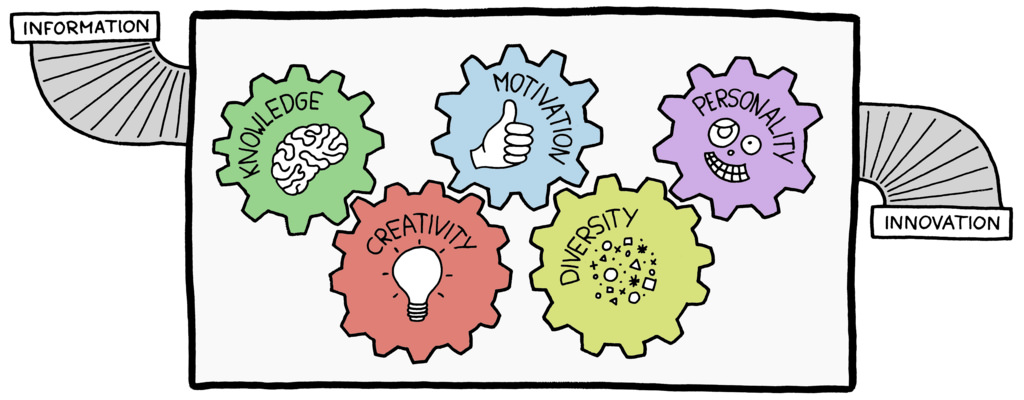

 my face like war paint. I have my whistle for the troublemakers, I have my flotation device for those who entered the pool and weren’t ready to. I’m also there to support the new swimmers and to provide slow lanes for the more adept swimmer who have been at the pool a long time and are keen to keep swimming but at their own pace. I’m also clearing lanes for those swimmers who are keen to take on Michael Phelps and occasionally get a leg cramp. I look after them all.
my face like war paint. I have my whistle for the troublemakers, I have my flotation device for those who entered the pool and weren’t ready to. I’m also there to support the new swimmers and to provide slow lanes for the more adept swimmer who have been at the pool a long time and are keen to keep swimming but at their own pace. I’m also clearing lanes for those swimmers who are keen to take on Michael Phelps and occasionally get a leg cramp. I look after them all.