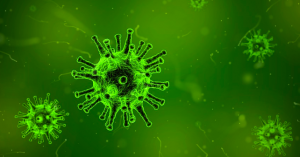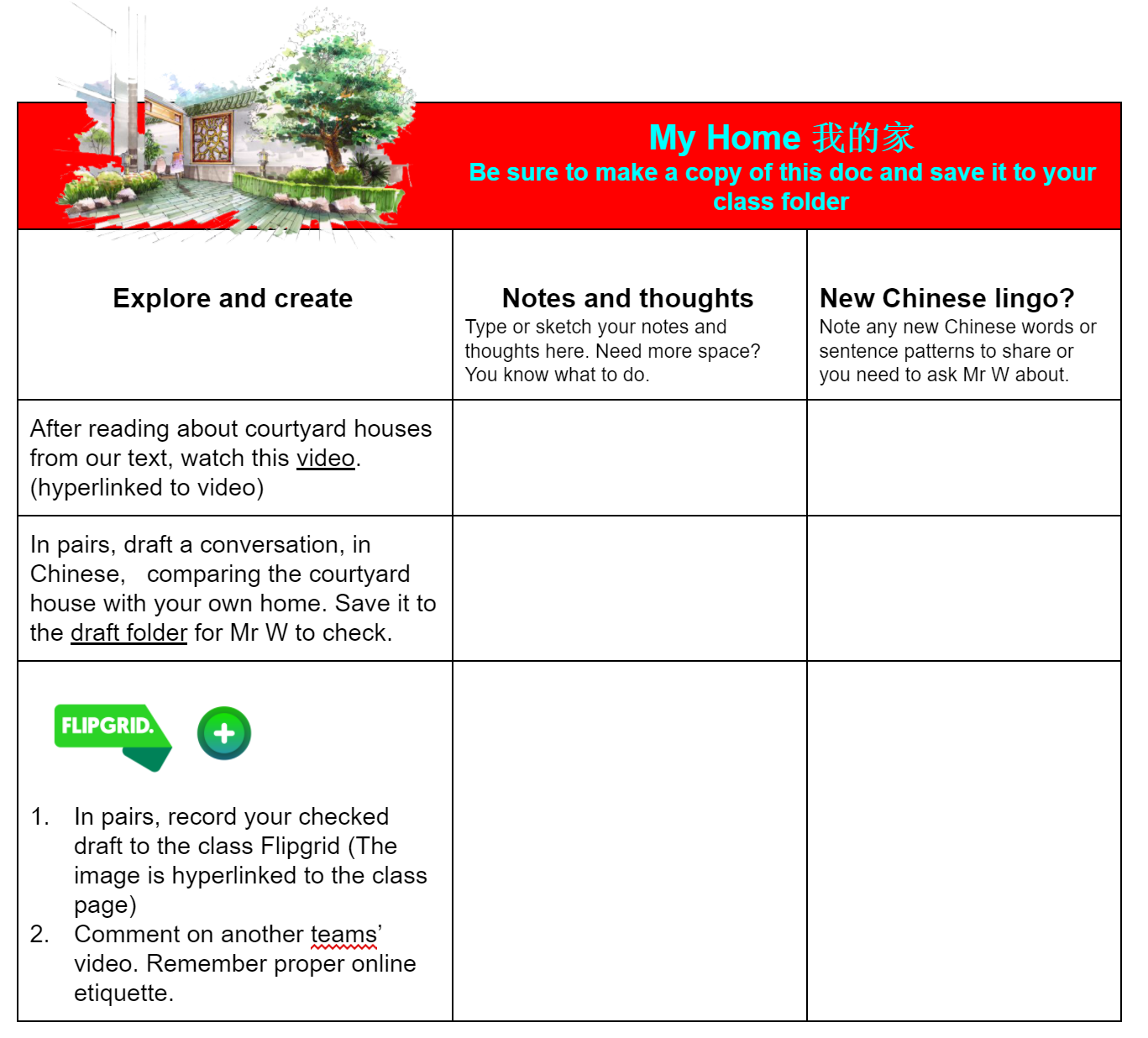I have always been attracted to unusual things. When I see something that looks interesting to me, I always try my very best to figure out the what, why and how. After I became a mother, I continued to be impressed by my daughter’s curiosity. For example, my daughter sees a penguin as a duck. To figure it out, I carefully examine the features of penguin and duck and eventually gain some knowledge in ornithology. After that, I started to realize how powerful the role our curiosity plays in our learning.
Here are some strategies that I find useful to spark my students’ curiosity.
Strategy 1: Flipped learning videos
Traditionally, flipped learning videos have been used as wonderful tools to reach every student. When thinking of a flipped learning video, we often consider videos with teachers’ direct instruction. However, I have found that flipped learning videos can be more than that! Starting this school year, I changed the way I use flipped learning videos and have received amazing feedback from my students. I make my videos with interesting scenarios and animations. Without directly teaching the students, I try to spark their curiosity and arouse their interests in learning.
Picture 1: a glance at a inquiry-type of flipped learning video
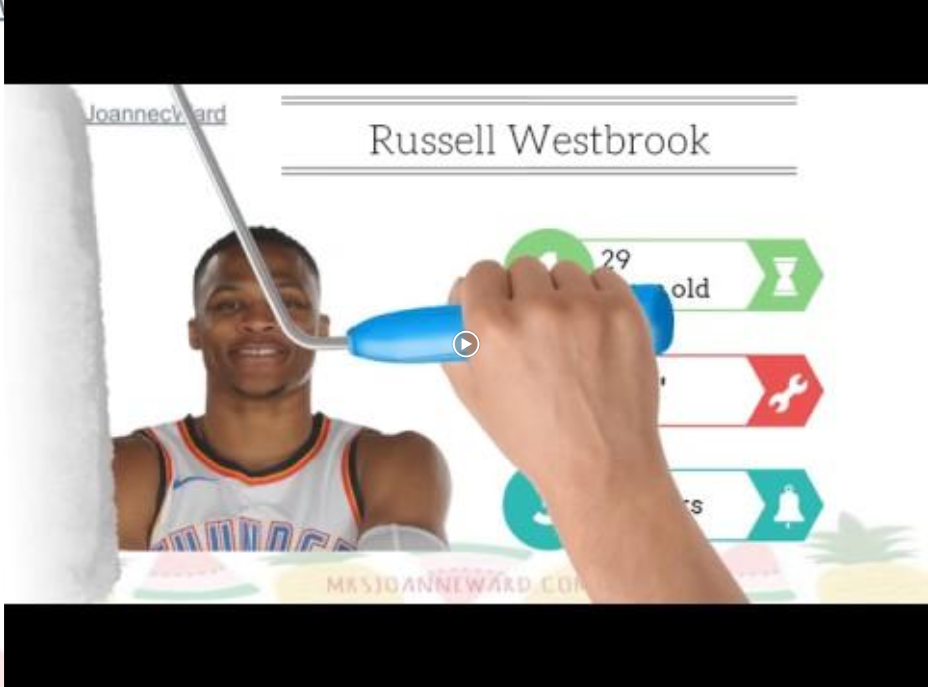
Strategy 2: Trigger students’ observation
Activities like “Notice and Wonder” fit perfectly for the role to spark students’ curiosity. Have you ever noticed that Target’s sign is red in the United States and black in Australia? Same company with different branding. How about an emu and an ostrich? How similar and how different are they? Trying to answer simple questions triggered by our curiosity can lead to a huge difference in learning.
Picture 2: Can you tell which one is Target Australia and which one is Target USA?

Strategy 3: Look for a pattern
I love looking for a pattern. A well-known Californian teacher Fawn Nguyen created a website called “visual patterns.” Not only my students, but I would also spend minutes and minutes on the website trying to find the general rule for a set of visual patterns. By looking for a pattern, my students and I gain excitement and achievement by accomplishing the mystery of the pattern.
Picture 3: Visual Patterns created by Ms. Fawn Nguyen at www.visualpatterns.org

Curiosity is such a powerful tool for us to engage our students. Almost all people are attracted to unusual or unknown things. If you are looking for a way to reach every student, why not considering trying to spark your students’ curiosity.


 my face like war paint. I have my whistle for the troublemakers, I have my flotation device for those who entered the pool and weren’t ready to. I’m also there to support the new swimmers and to provide slow lanes for the more adept swimmer who have been at the pool a long time and are keen to keep swimming but at their own pace. I’m also clearing lanes for those swimmers who are keen to take on Michael Phelps and occasionally get a leg cramp. I look after them all.
my face like war paint. I have my whistle for the troublemakers, I have my flotation device for those who entered the pool and weren’t ready to. I’m also there to support the new swimmers and to provide slow lanes for the more adept swimmer who have been at the pool a long time and are keen to keep swimming but at their own pace. I’m also clearing lanes for those swimmers who are keen to take on Michael Phelps and occasionally get a leg cramp. I look after them all.