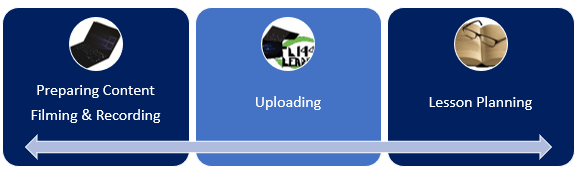So, your class has mastered Book Creator for writing a story to share with a real audience, they rock at using Do Ink for green screen movie making and they are all over SeeSaw for recording their learning. It’s time to integrate a few quality apps to take it to the next level.
App Smashing is the process of students utilising a core of quality apps that complement and enhance each other to create inspiring and engaging ways that not only demonstrate their learning but showcases it and allows you to assess their understanding and skills. The term App smashing was coined by Greg Kulowiec (USA) in 2013. Laura Cummings has a great blog post about App smashing if you’d like to know more about setting parameters and supporting app smashing in your learning space. Whilst this post focuses on the power of combining iOS apps in an education setting, over time the term app smashing has also come to include the use of more than just iPads and at times more than one device type, for example using a Chrome book, and an iPad to create a finished product.
Students intuitively explore apps long before we’ve had time as a teacher to offer step by step instructions and often find an apps limitations and special features before we’ve fully explored the apps learning and integration potential. Students also often soon realise one specific app doesn’t allow them to produce a final piece of work or product with all the features they need or want and intuitively experimenting with a variety of apps to create their final product. They key to app smashing is the camera roll or the ability to save a photo, a video, an image you’ve sourced or created and importing it into another app to combine, manipulate to create something new that wasn’t possible to make happen in either of the other apps on their own. App smashing it more than utilising the features and functions of more than one app to reach an objective.
The power of app smashing is the transformation of projects into rich media creations and encourages the seamless use of digital tools for learning. The two key elements for success when app smashing with iPads are the camera roll and the ability to share your creations. When you first introduce the concept of app smashing to your class, depending on their age and familiarity with the apps, you may recommend and demonstrate how to utilise specific apps together to create a finished product. Eventually, however, the goal is for students to consider the assessment criteria and decide themselves which apps will work best for their learning task or project idea by considering what the various apps features are and which one, two, or even four apps would work well together to suit their needs.
Why App Smash?
- encourage creative and imaginative thinking
- Support collaboration
- Students have choice, control and ownership in their learning process
- encourage critical thinking
- help students construct knowledge and demonstrate deep learning
- help maximize the potential of digital tools by combining features and functions.
- Allows creativity to shine and allows students to demonstrate their learning in their preferred communication mode. For example, speaking (audio or video), writing (typing text or with a stylus) or drawing.
- Provides opportunities to purposefully create and share with a real audience
- Empower students to share their voice and showcase their learning.
Dr. Monica Burns (ClassTechTips.com) recently wrote an e-book How to use App Smashing as an assessment tool full of ideas for using book creator as a formative assessment tool.
Combining apps for innovative project ideas
- Create a multimedia book (topic/ theme can cover any curriculum or interest area)
- Podcast / radio show/ review (book, movie, TV etc.)
- Interactive comic
- Student created biography interview videos
A few of my favourite Apps
With links to Apple App Store. Those that I know are also available on other platforms I have identified.
- Camera Roll (iOS)
- Do Ink! Green Screen (iOS)
- Book Creator (iOS) Chrome & Android
- iMovie (iOS)
- SeeSaw(iOS) Android
- Explain Everything (iOS) Chrome & Android
- Garage Band (iOS)
- Pic Collage
- ChatterPix
- Apple Clips (iOS)
- Toontastic
- Flip Grid
- Tellagami
- Thinglink
- Keynote (iOS)
- Canva
Tips
- Communicate clear assessment criteria to your students.
- Make sure students know how much time they have to complete the task or project.
- Make it a clear and easy process for students submit to you finished work created digitally.
I hope that this post has given you enough ideas to start app smashing with your students, encouraging learning and creativity in your classroom. If you need more inspiration I recommend checking out Jornea Erwin aka @Savvy_Educator, or the #AppSmashing hashtag on Twitter.
I will be presenting about these ideas and others at the Leading a Digital School Conference this year, come along and say hi – www.iwb.net.au/digital/program


images
Flickr