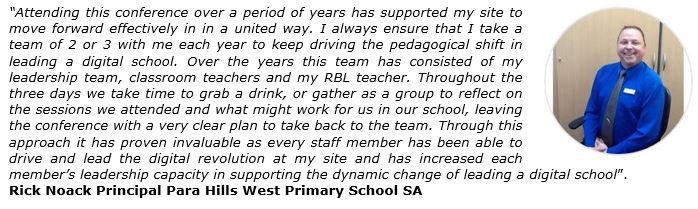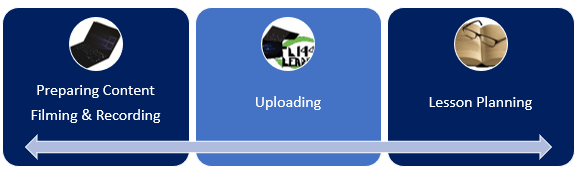Written by my colleague, Megan Tubb
I didn’t realise I’d been hacked! After 12 years of teaching highly structured units of work, I found myself teaching in a way that forced me to loosen my grip on the reins of the curriculum. What started as a small discussion with my grade 6 students about the problem of litter in our playground had grown into something so much richer.

My 11 and 12 year old students were:
- driving the direction of our learning.
- thinking of digital solutions to address a real problem in their environment
- making strong connections to the adults in our local and wider community
The kids were empowered and full of pride! Meanwhile, I was struggling with self-doubt and fear. I had been pushed right out of my comfort zone to face each day with a level of uncertainty. It was innovative. It was challenging. It was exciting.
Could I hack this new way of teaching?
As the world continues to evolve, our education system is lagging behind. We know it is our imperative to develop our students to become active adults, well-equipped to fulfil their potential and find meaningful pathways for their future. Yet for so many teachers it is too threatening to step away from complete control of the direction of learning.
There are educators who are pushing back against old paradigms. Teachers who acknowledge that the old way just isn’t good enough. These teachers know the value of 21st century learning skills. They recognise that in order to equip students with these skills, they need to take a different approach that shifts away from teacher-centred learning. It requires educators to be innovative, creative and brave enough to value students as capable and contributing citizens – key players in the act of learning.
How can we utilise these pockets of innovation within schools to generate cultures of innovation across a whole school? One possible avenue is to draw on the Stanford d School’s principles of “hacking for school improvement”. ‘Hacking’ has the following characteristics:
- quick and fast with a bias to act
- a culture of prototyping (just try)
- using what we have
- low risk
This model acknowledges that some teachers can be reluctant to try new ways of doing things because of a need to ‘get it right’. It aims to remove this pressure by grounding innovation in low-risk experiments that value and encourage a bias towards action. According to the Stanford d School:
“Since doing beats talking about doing, we embrace jumping into new, invigorating experiences. Sure, there’s some initial discomfort, but the reward becomes clear as educators stretch beyond their comfort zone to pick up new skills and mindsets.”
By taking a leap of faith and trying something new, rather than waiting for it to be perfect or right, teachers speed up their own learning process. In adopting a fail forward approach, they use their own valuable experiences and reflections to improve the practices they have experimented with.
Leadership at Taroona Primary School saw the initial litter work I was doing with my students. They applied ‘d School’ school improvement hacks to enable, encourage and support me. My experience not only built my personal capacity in the area of authentic learning, but it also served as a model for my colleagues.
Pushed by my principal, pulled by my students’ passion, I very quickly came to realise some of the benefits of bravely working in this new space.
Buy in
Students identified litter in the playground washing into the River Derwent as a problem. The first thing that excited me was that the students were passionately connected to their learning. This created

motivation, as they were invested in their efforts and outcomes. I realised that authentic learning is not only ideal for extending highly able students but also for students who are disengaged and difficult to motivate. There was buy in from my whole class!
Students are likely to think laterally, go left of field and dream big, rather than think something isn’t possible.
I had many projects on the go with students. Some worked, some didn’t. But what each project showed me was that with the naturally inquisitive, creative and uninhibited character of children, creatively solving real problems is a gift for teachers. Students are likely to think laterally, go left of field and dream big, rather than think something isn’t possible. And throughout all this, the significant community connections and learning that took place as a result of the journey, cemented my conviction that this was worthwhile, despite the uncertainties and challenges of working in this new way.
Digital Technologies
What also became obvious was the natural fit for digital technologies. Students intuitively considered digital solutions as part of their design-thinking approaches to problems. Our school had recently taken up the challenge of being early adopters of this curriculum area within the primary sector. It was so exciting to see digital technologies being organically applied within the authentic learning process. It brought alive our vision of ‘aligning and enhancing our current work with the digital technologies curriculum’.
My experience therefore served to build personal capacity in the area of authentic learning, as well as serving as a model for my colleagues.
We know from our own experiences that teachers are dedicated and want the best for their students. It’s what drives them to turn up every day. So why then is there a reluctance to adopt a culture of innovation that welcomes authentic learning? Why aren’t all teachers using the genuine and novel problems that exist within schools and communities to provide an opportunity for students to actively contribute as citizens in their own right?
Authentic Learning is Messy

Innovative, authentic learning can be a bit like what it feels like letting your toddler have a playdate with some friends. Even though as a parent you know the benefits of free unstructured child-led play, adults can be reluctant to just let kids go. As an adult, structured activities are easier. The adult knows that the fall-out following child-led play can be messy! And the mess can be both literal and figurative. For those who like to be prepared, organised and in control, this style of learning can be challenging. While pre-teaching and scaffolds are a critical part of the journey and are a requirement for student success, the open-ended nature of authentic learning means that it is not always predictable, the progress can be slow and the outcomes are often unknown.
Like a child-led playdate, authentic learning in a school setting provides genuine opportunities for creativity, collaboration, communication and innovation in a way that could never be achieved in a highly structured, adult-centred environment.
Many teachers like the comfort of having content areas mapped out for the year in neatly-defined lessons. They may justify their reluctance to relinquish control by claiming loss of curriculum coverage. Yet the curriculum is firmly at the centre, incorporated in every aspect of the authentic learning journey. Will everything you try work? No. Will the failures be frustrating? Absolutely. The difference is, authentic learning allows the curriculum to come to life through the actions of engaged, contributing citizens who are making their mark within their school, community or beyond.
It is no longer an option to see schools as places that prepare students for “the real world”. We ARE the real world!
Hilary Purdie and I are presenting two sessions together at the Leading a Digital School Conference being held in Melbourne at the Crown Promenade Hotel on 8, 9 and 10 August 2019. Our sessions are Bias to action – using hacks to create a culture of innovation and Pump your PL – why mindset alone is not enough for teacher transformation, please come and join us.